Certificates
The Certificates tab contains the list of the certificates used within IceWarp Server. The Default certificate, displayed as the first in list, is an integrated certificate that is shipped with IceWarp Server.
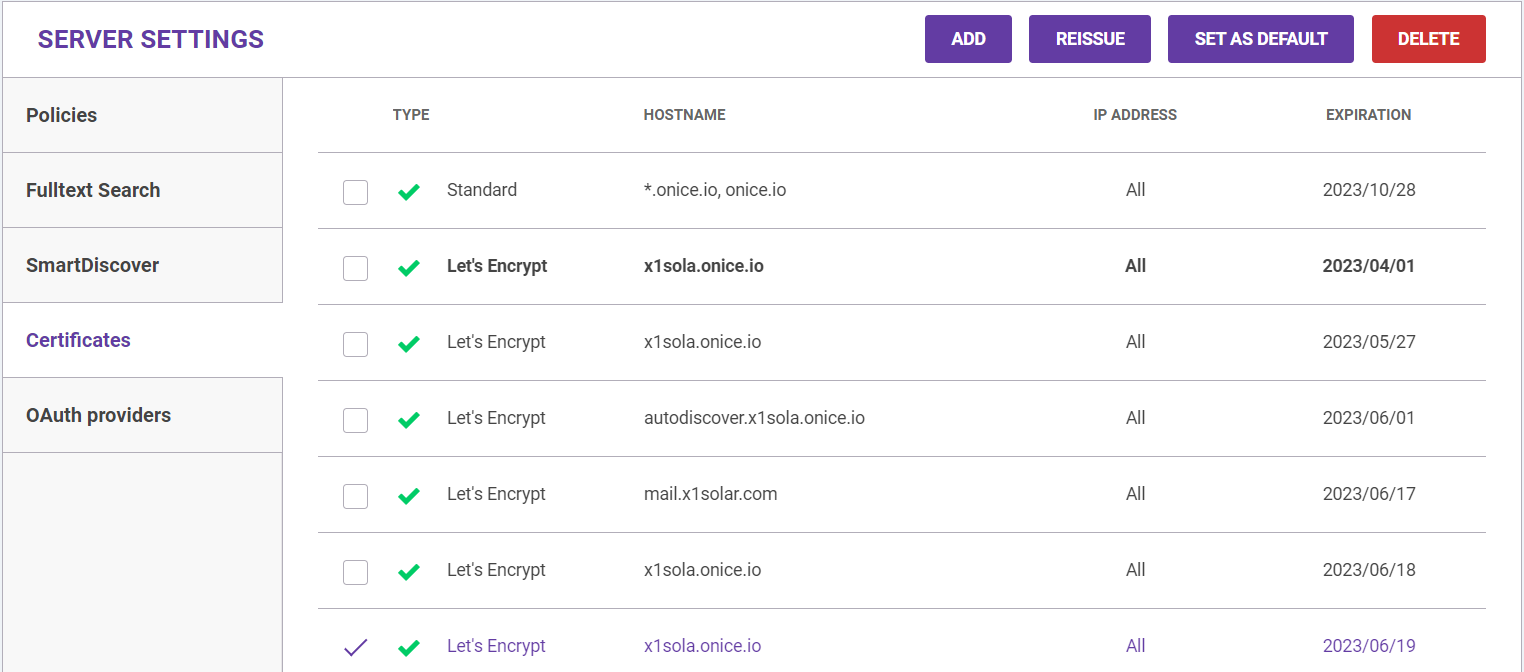
Figure. Certificates tab.
Add
Since version 11.4, IceWarp has new user-friendly interface for certificate option, where administrator can manage certificates.
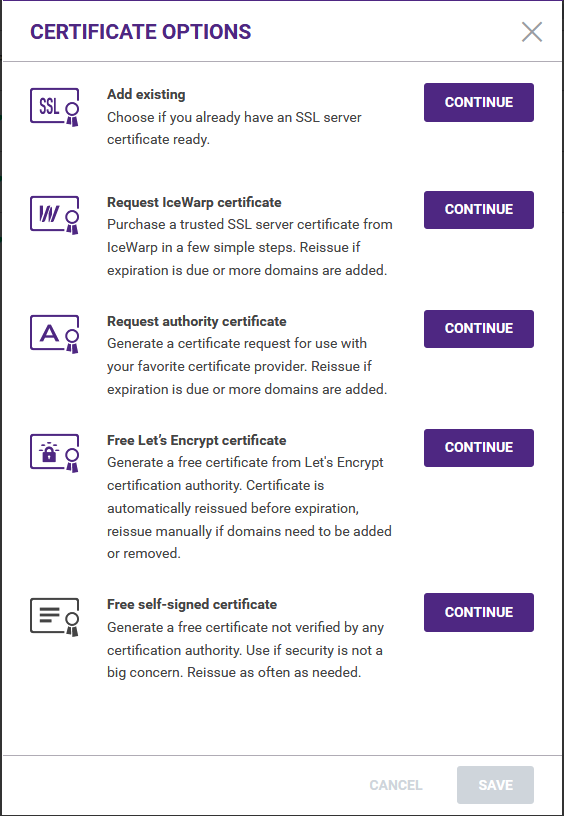
Figure. Adding certificate options dialog.
-
Add existing: choose if you already have an SSL server certificate ready.
-
Request IceWarp certificate: purchase a trusted SSL server certificate from IceWarp in a few simple steps. Reissue if expiration is due or more domains are added.
-
Request authority certificate: generate a certificate request for use with your favorite certificate provider. Reissue if expiration is due or more domains are added.
-
Free Let’s Encrypt certificate: generate a free certificate from Let's Encrypt certification authority. Certificate is automatically reissued before expiration, reissue manually if domains need to be added or removed.
Reissue

Figure. Reissuing certificate options dialog.
This dialog allows administrators to easily set the same parameters of original certificate to a new generated certificate.
Reissue dialog has 4 options:
-
Reissue of IceWarp certificate
-
Reissue of authority certificate
-
Reissue of Let’s Encrypt certificate
-
Reissue of self-signed certificate
Note: The certificate is designed to re-assure anyone connecting to your server that you are who you say you are, so the more accurate and complete the information in the certificate, the more secure your users will be.

